HTML Code Tag
The HTML <code> tag is a powerful element for displaying code snippets within a webpage. It preserves both spaces and line breaks, making it ideal for showcasing code. In this blog post, we'll explore how to use the <code> tag effectively, especially in conjunction with Prism for code highlighting.
What is the <code> Tag?
The <code> tag is a semantic HTML tag that's used for displaying code snippets. It can be used both inline and within a block-level element like <pre>.
Why Use the <code> Tag?
- Semantic Meaning: Provides semantic value to the enclosed code.
- Readability: This makes it easier for both browsers and developers to understand that the text is code.
- Styling: Easier to style and highlight with CSS or JavaScript libraries like Prism.
Basic Usage
The most straightforward way to use the <code> tag is inline for short code snippets:
<code>Your code here</code>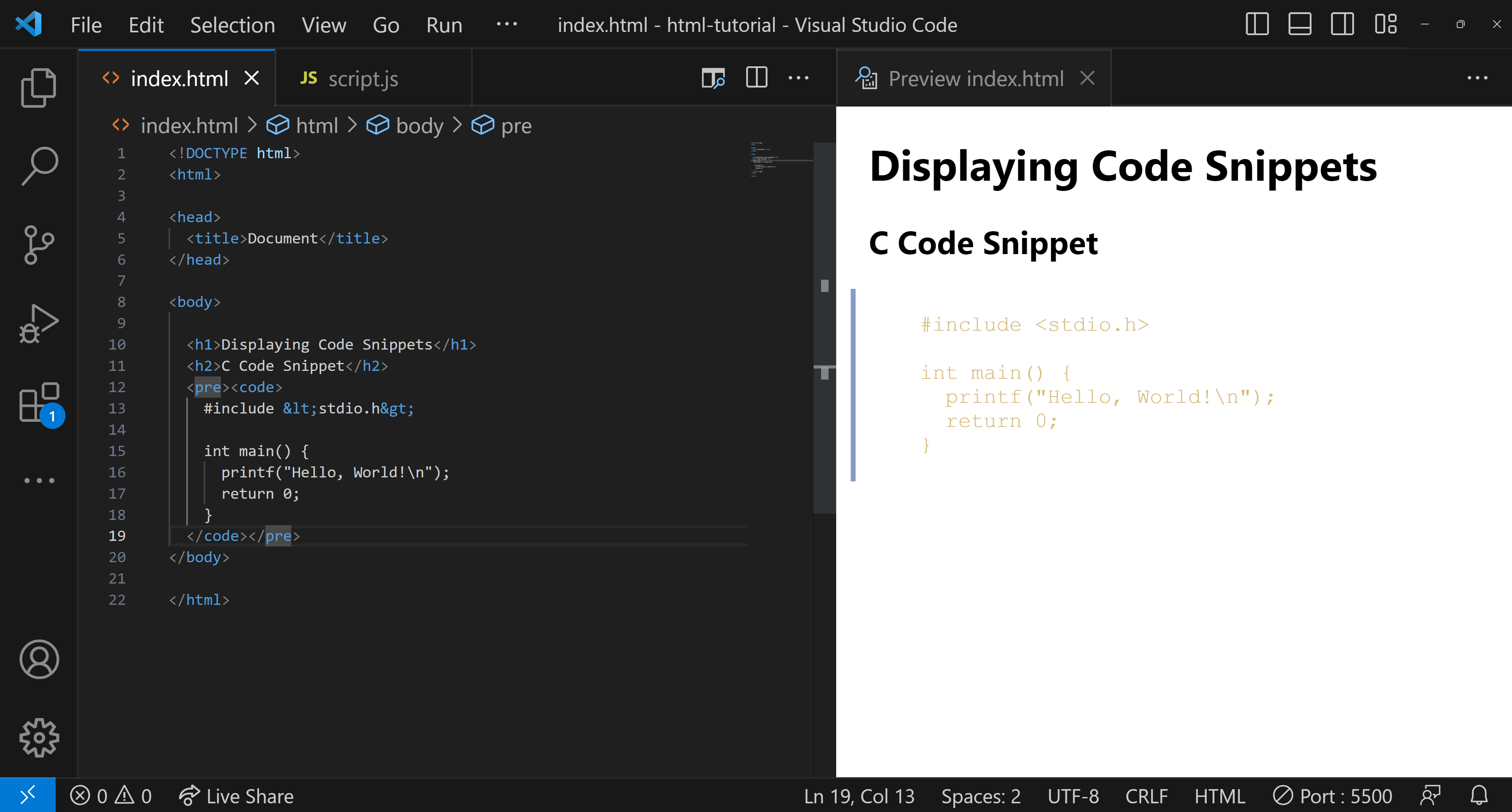
Using <code> with <pre>
For multiline code snippets, it's common to combine the <code> tag with the <pre> tag:
<pre><code>Your multiline code here</code></pre>Conclusion
The HTML <code> tag is a simple yet powerful way to include code snippets in your webpage.